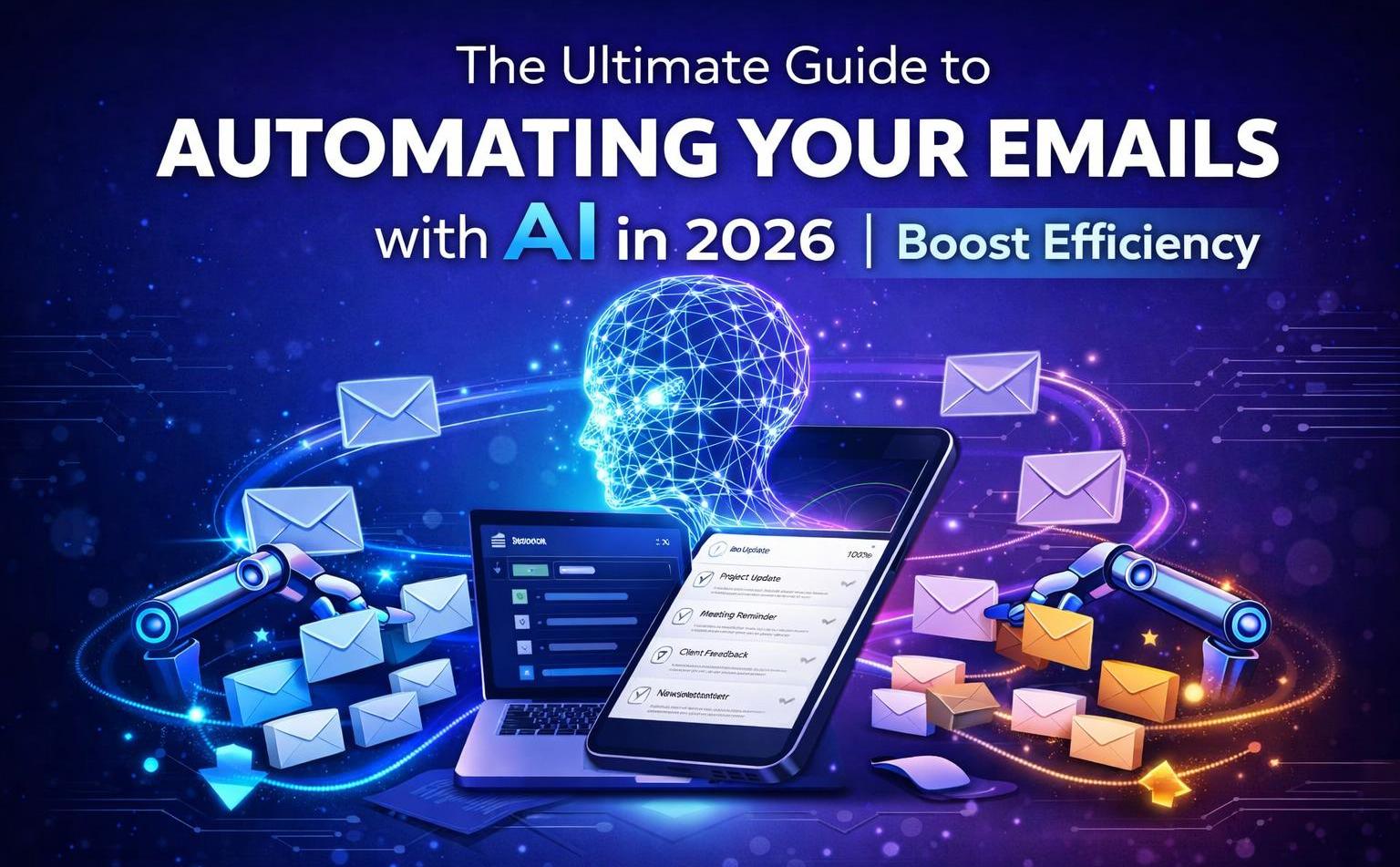SEO is both an art and a science, it requires creative content that resonates with audiences, as well as technical precision to satisfy search engine algorithms. To stay competitive in search results, marketers need reliable, data-driven insights into how their websites perform, what their competitors are doing, and where new opportunities lie. The good news? You don’t always need expensive, enterprise-level software to achieve this. There’s a wide range of free SEO tools available that can help you with everything from keyword research and content optimization to backlink analysis and technical site audits. These tools empower businesses of all sizes to improve visibility, attract more traffic, and build a stronger online presence without the upfront cost.
1. Google Search Console
Google Search Console (GSC) is a free platform by Google that helps you monitor, maintain, and troubleshoot your site’s presence in search results. It provides direct data from Google, making it a must-have for every website owner.
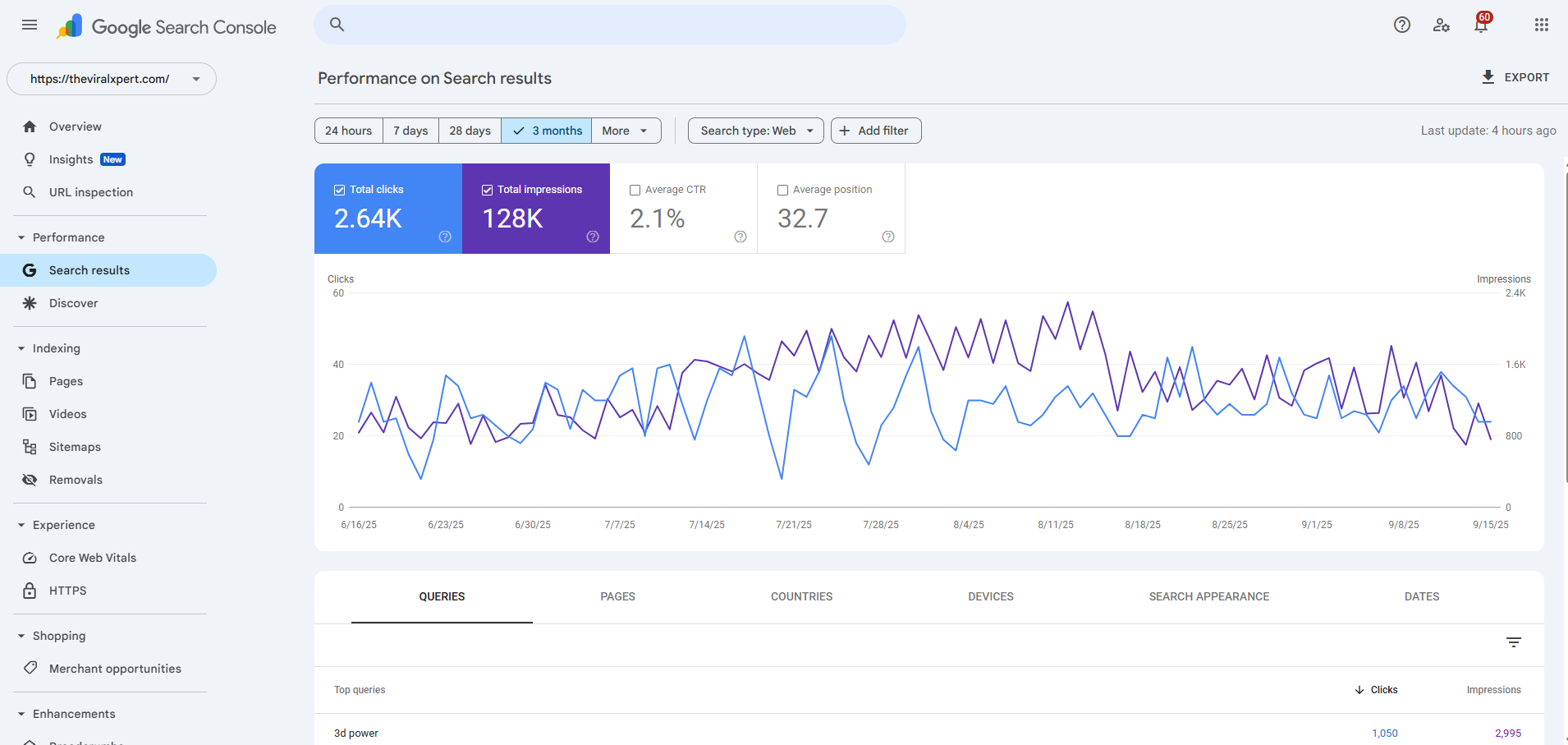
Use Cases:
- Track keyword rankings, impressions, and clicks.
- Submit sitemaps for faster indexing.
- Identify crawl errors, mobile usability issues, or security problems.
- Measure Core Web Vitals (page speed + UX signals).
2. Google Analytics 4 (GA4)
GA4 is Google’s analytics platform that tracks website traffic and user behavior. It helps you understand who your visitors are, how they interact with your site, and what leads them to convert.
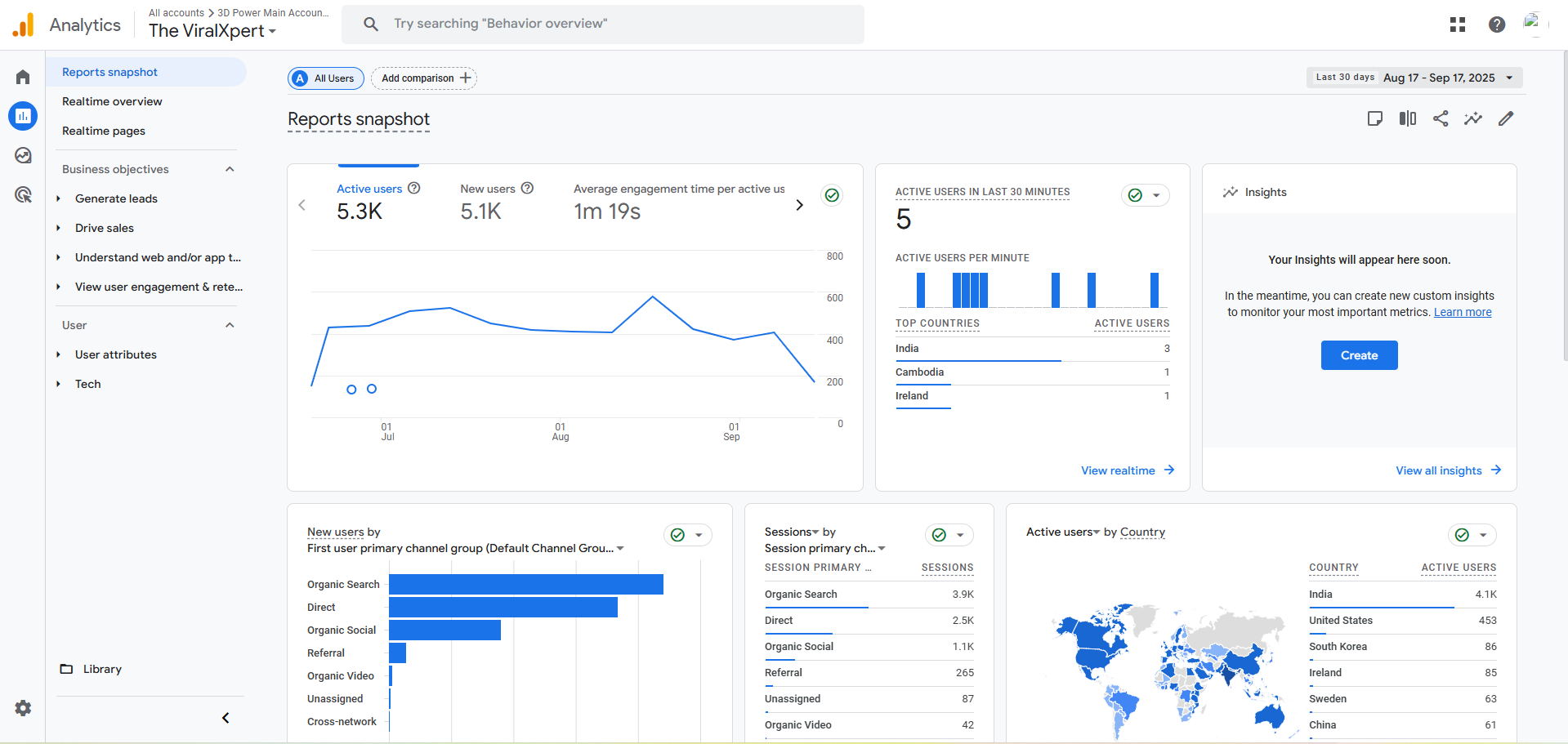
Use Cases:
- Compare organic vs. paid traffic sources.
- Track conversion events like form fills or purchases.
- Understand visitor paths and drop-off points.
- Analyze bounce rates and engagement metrics.
3. Google Keyword Planner
Part of Google Ads, Keyword Planner is a free keyword research tool that provides data on search volumes, competition, and related keyword ideas.

Use Cases:
- Find new keyword opportunities for content creation.
- Identify seasonal keyword trends.
- Compare keyword competition levels before targeting.
- Discover location-specific search terms for local SEO.
4. AnswerThePublic
AnswerThePublic turns search data into a visualization of questions, prepositions, and comparisons people use around a keyword. It’s ideal for understanding search intent and generating content ideas.
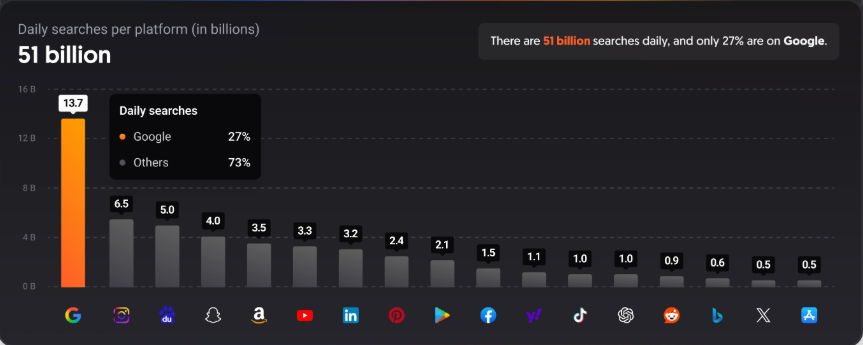
Use Cases:
- Brainstorm blog topics around user questions.
- Optimize FAQ pages for long-tail queries.
- Capture voice search queries with natural question-based content.
5. Ubersuggest (Free Version)
Ubersuggest, created by Neil Patel, offers keyword ideas, competitor analysis, and SEO site audits. The free plan limits daily searches but still provides great insights for small projects.
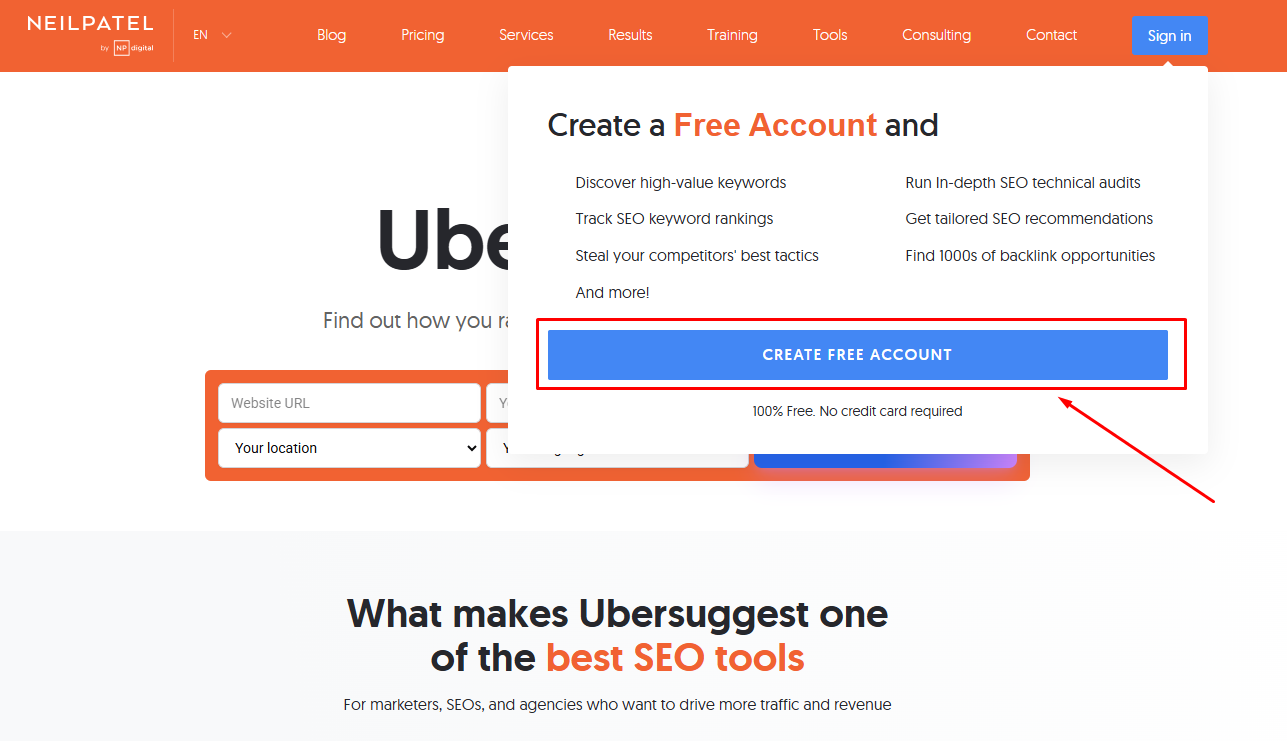
Use Cases:
- Discover keyword opportunities with difficulty scores.
- Run site audits to detect SEO errors.
- Analyze competitors’ top-ranking pages.
- Track a handful of keywords for free.
6. Screaming Frog SEO Spider (Free Version)
A desktop-based website crawler that scans up to 500 URLs for free. Screaming Frog is widely used for technical SEO because it reveals hidden on-site issues that affect rankings.
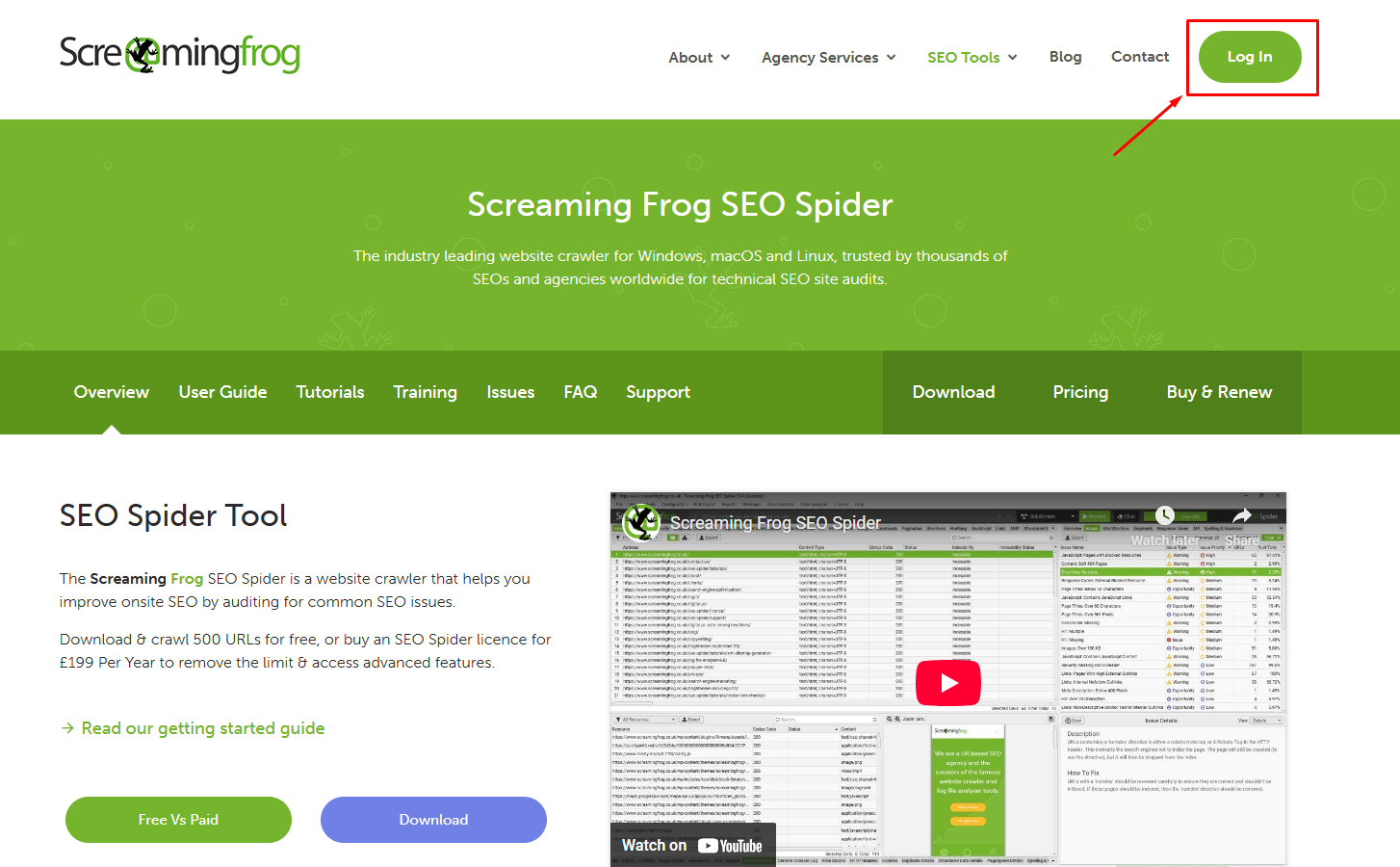
Use Cases:
- Detect broken links (404 errors).
- Find missing or duplicate meta tags.
- Audit redirects and canonical tags.
- Check header tag usage and site architecture.
7. Ahrefs Webmaster Tools (AWT)
A free tool from Ahrefs that gives you access to essential backlink and site audit data without paying for a full subscription.
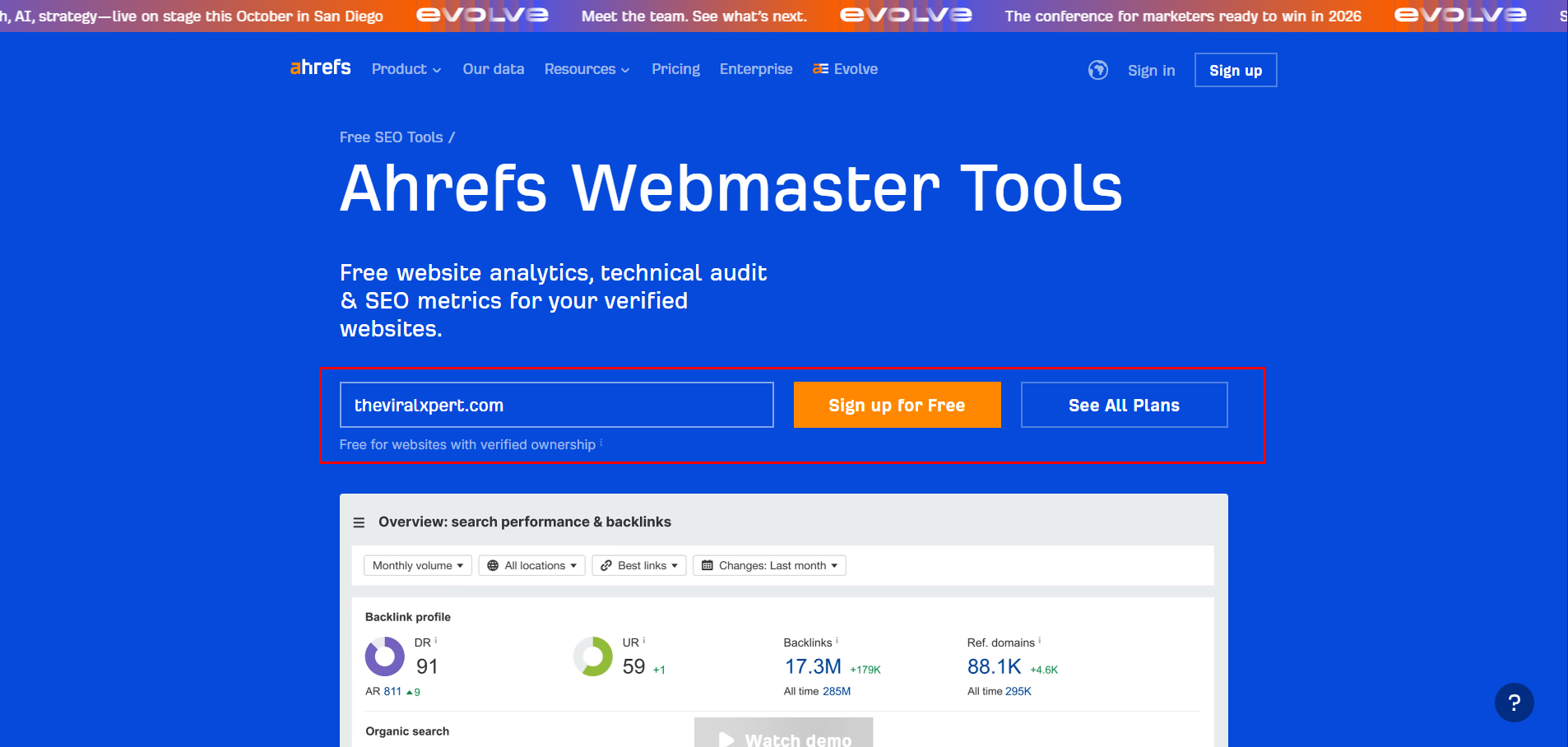
Use Cases:
- Analyze your backlink profile and referring domains.
- Spot broken or toxic backlinks.
- Audit websites for SEO issues like thin content or slow pages.
- Monitor keyword rankings over time.
8. SEMrush Free Account
SEMrush is an all-in-one SEO and digital marketing platform. The free version is limited but still provides access to keyword research, site audits, and competitor analysis.
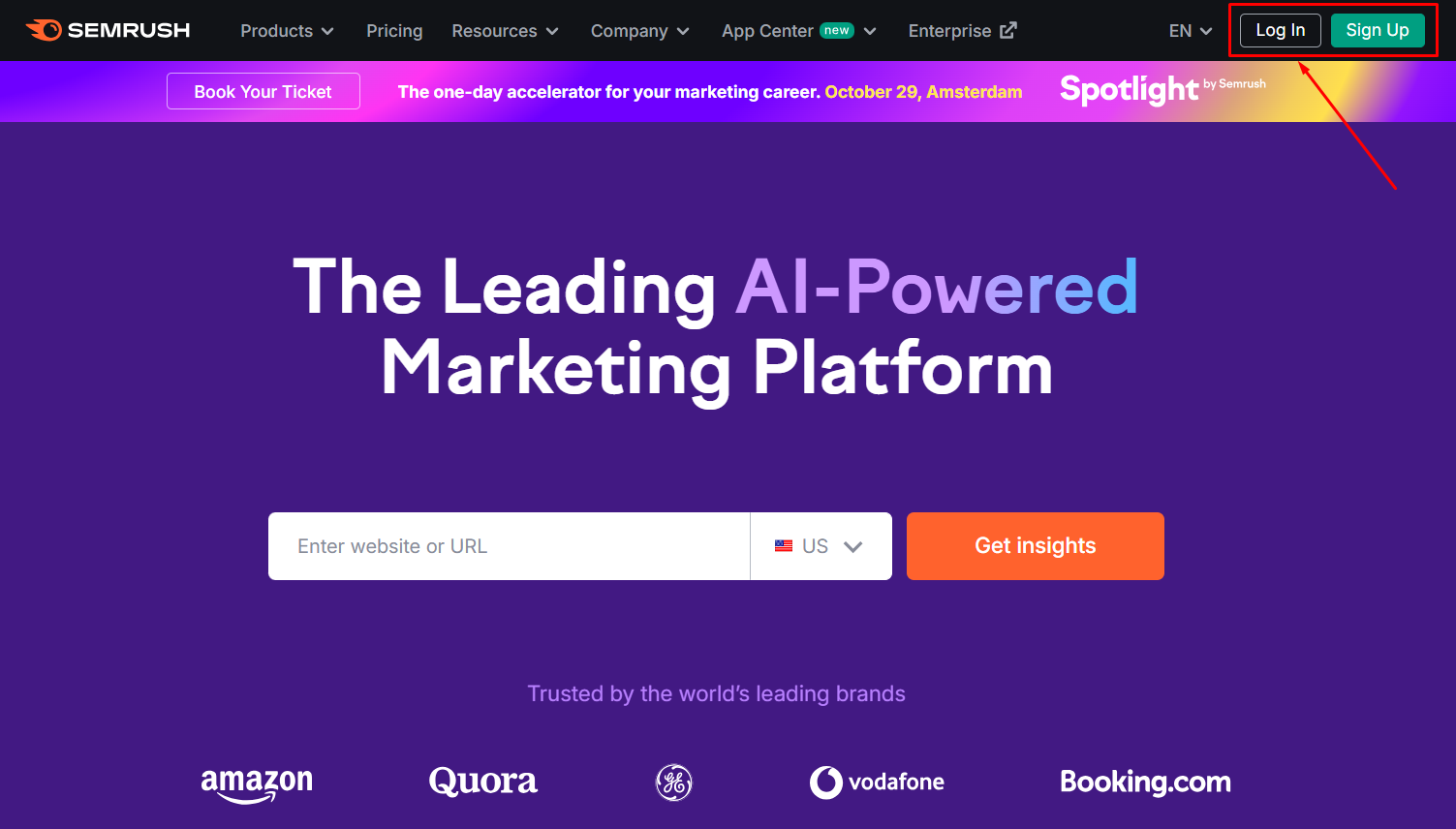
Use Cases:
- Conduct keyword research with competitive metrics.
- Audit websites for on-page and technical SEO errors.
- Analyze competitor strategies and rankings.
- Track keyword movements for specific pages.
9. MozBar
A Chrome extension by Moz that displays important SEO metrics directly on any webpage. It’s perfect for quick competitor checks and SERP analysis.
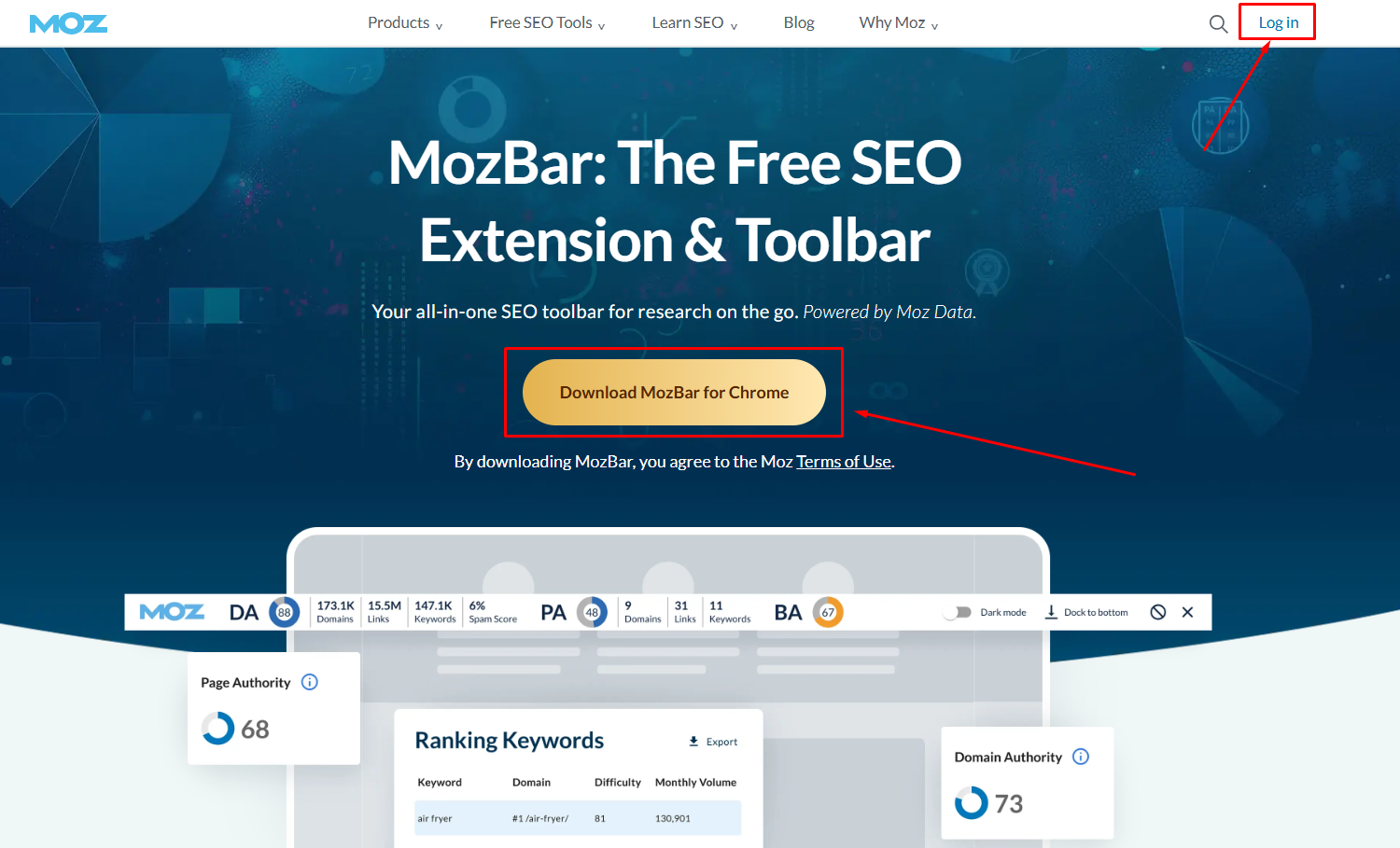
Use Cases:
- Check Domain Authority (DA) and Page Authority (PA) scores.
- Analyze link metrics on any site.
- Compare SERP competition before targeting a keyword.
- Evaluate websites for outreach or link-building.
10. Yoast SEO (WordPress Plugin)
One of the most widely used SEO plugins for WordPress. Yoast simplifies on-page optimization, metadata management, and sitemap creation.
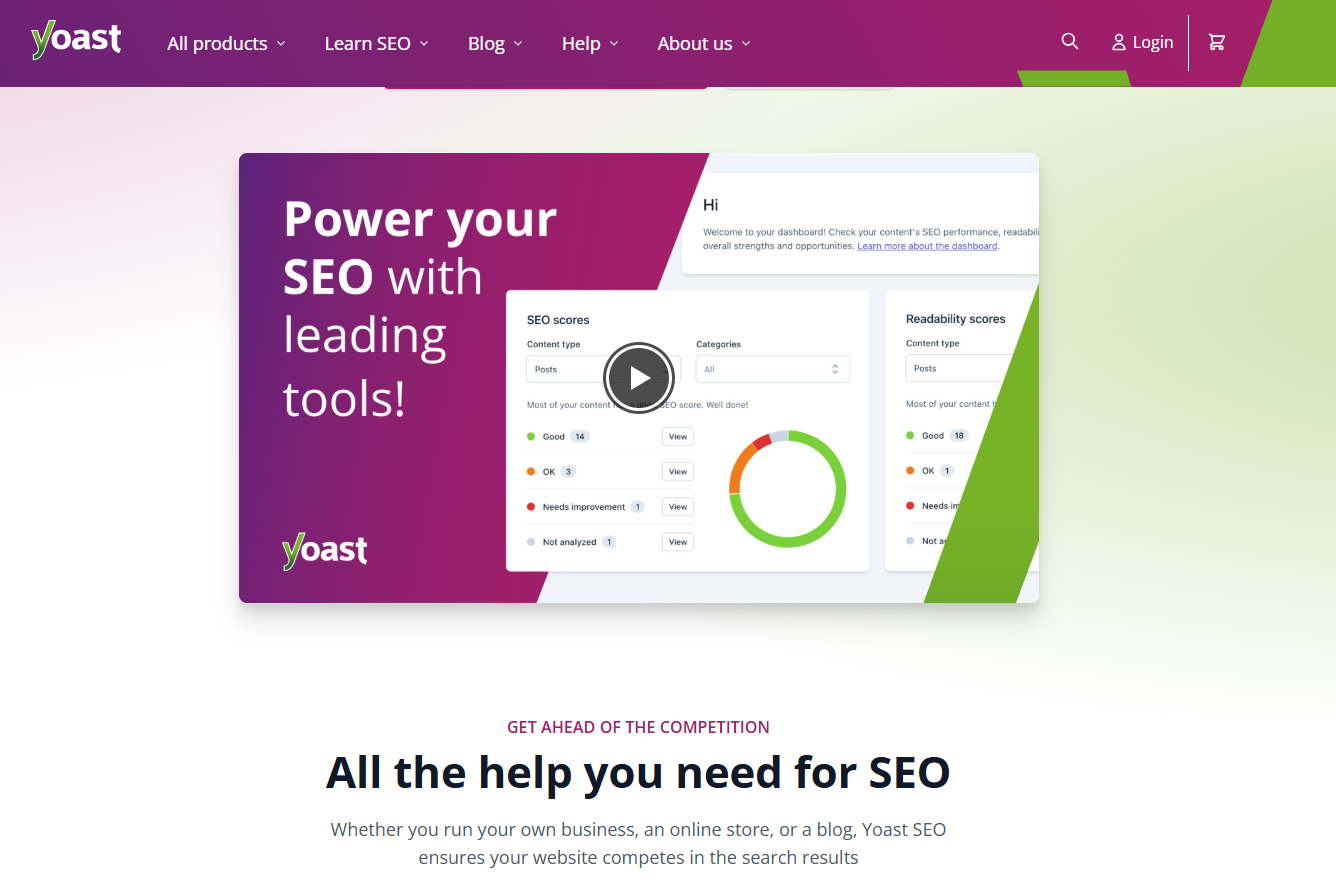
Use Cases:
- Optimize titles, meta descriptions, and focus keywords.
- Generate XML sitemaps automatically.
- Manage canonical URLs and breadcrumbs.
- Improve content readability for better user engagement.
11. Rank Math (WordPress Plugin)
Rank Math is a WordPress SEO plugin similar to Yoast but with more advanced features included in the free version.
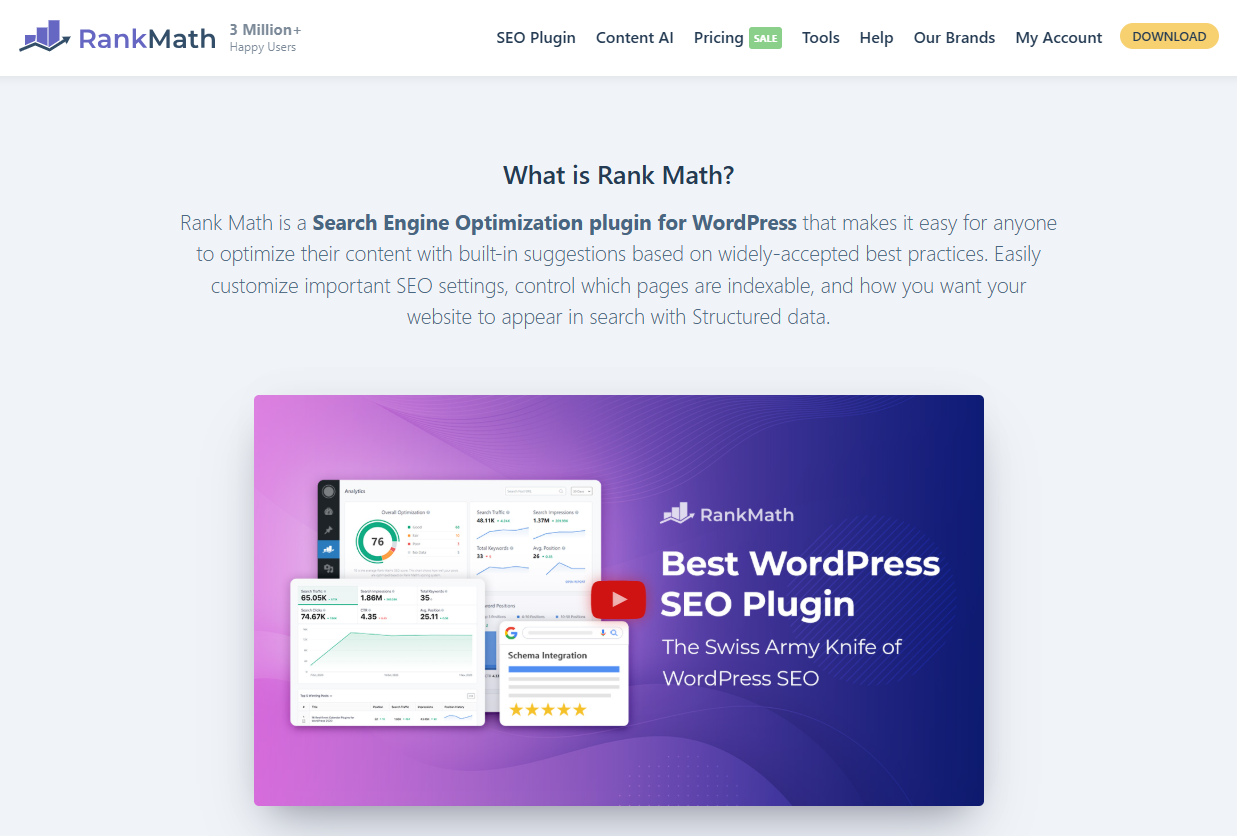
Use Cases:
- Add structured data (schema markup) for rich snippets.
- Manage redirects without extra plugins.
- Optimize for multiple focus keywords.
- Monitor keyword rankings directly inside WordPress.
12. GTmetrix
GTmetrix analyzes your website’s speed and performance. Since site speed impacts SEO, GTmetrix provides actionable insights to improve load times.
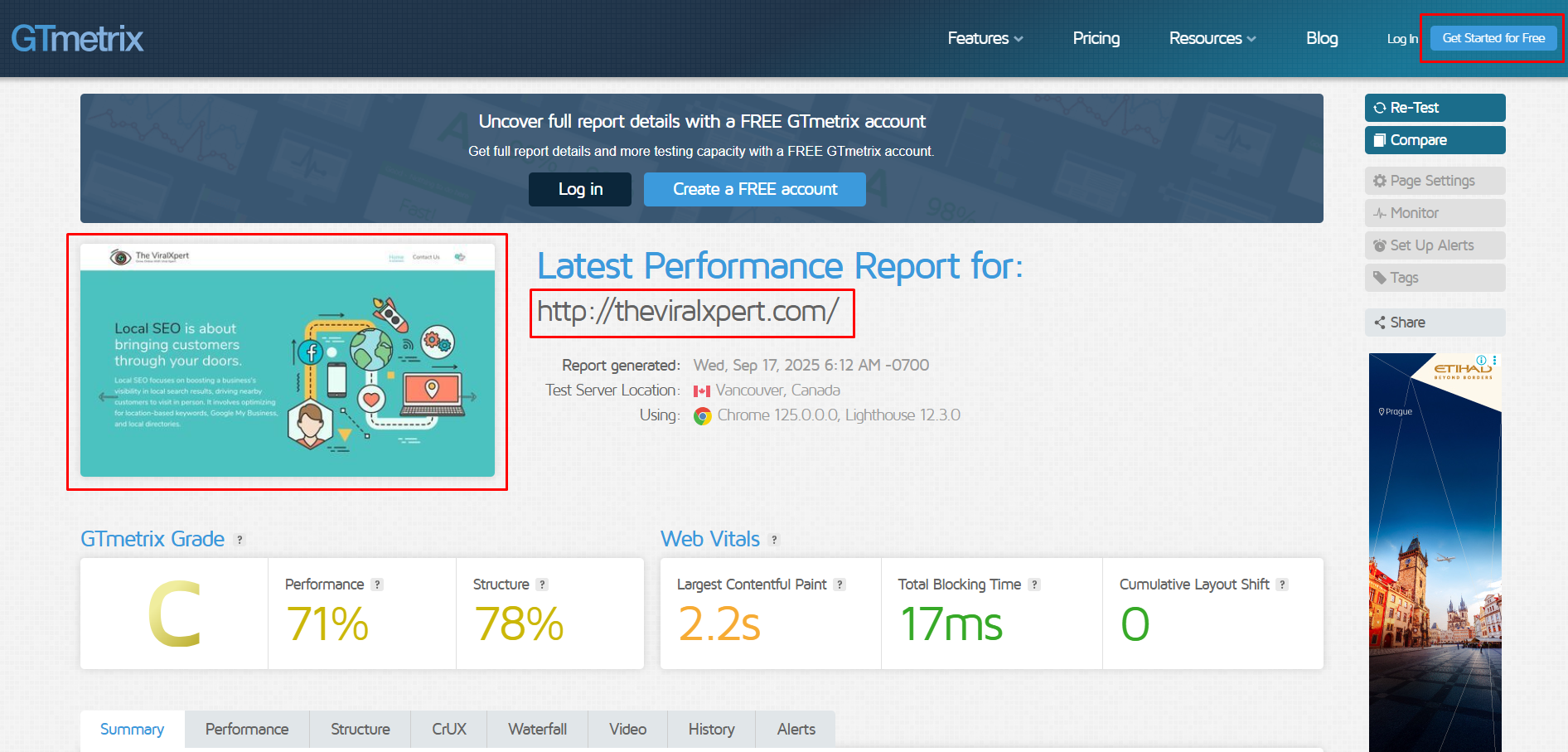
Use Cases:
- Identify render-blocking scripts slowing your site.
- Optimize images and caching for faster load times.
- Test performance from different global servers.
- Monitor Core Web Vitals for SEO ranking improvements.
Leave a comment
Your email address will not be published. Email is optional. Required fields are marked *